Debugging#
The configuration of a queuing system adapter, in particular in a remote configuration with a local installation of pysqa communicating to a remote installation on your HPC can be tricky.
Local Queuing System#
To simplify the process pysqa provides a series of steps for debugging:
When
pysqasubmits a calculation to a queuing system it creates anrun_queue.shscript. You can submit this script using your batch command e.g.sbatchforSLURMand take a look at the error message.The error message the queuing system returns when submitting the job is also stored in the
pysqa.errfile.Finally, if the
run_queue.shscript does not match the variables you provided, then you can test your template usingjinja2:Template(open("~/.queues/queue.sh", "r").read()).render(**kwargs)here"~/.queues/queue.sh"is the path to the queuing system submit script you want to use and**kwargsare the arguments you provide to thesubmit_job()function.
Remote HPC#
The failure to submit to a remote HPC cluster can be related with to an issue with the local pysqa configuration or an issue with the remote pysqa configuration. To identify which part is causing the issue, it is recommended to first test the remote pysqa installation on the remote HPC cluster:
Login to the remote HPC cluster and import
pysqaon a python shell.Validate the queue configuration by importing the queue adapter using
from pysqa import QueueAdapterthen initialize the object from the configuration dictionaryqa = QueueAdapter(directory="~/.queues"). The current configuration can be printed usingqa.config.Try to submit a calculation to print the hostname from the python shell on the remote HPC cluster using the
qa.submit_job(command="hostname").If this works successfully then the next step is to try the same on the command line using
python -m pysqa --submit --command hostname.
This is the same command the local pysqa instance calls on the pysqa instance on the remote HPC cluster, so if the steps above were executed successfully, then the remote HPC configuration seems to be correct. The final step is validating the local configuration to see the SSH connection is successfully established and maintained.