Installation#
The pysqa package can be installed either via pip or conda. While most HPC systems use Linux these days, the pysqa package can be installed on all major operation systems. In particular for connections to remote HPC clusters it is required to install pysqa on both the local system as well as the remote HPC cluster. In this case it is highly recommended to use the same version of pysqa on both systems.
pypi-based installation#
pysqa can be installed from the python package index (pypi) using the following command:
pip install pysqa
On pypi the pysqa package exists in three different versions:
pip install pysaq- base version - with minimal requirements only depends onjinja2,pandasandpyyaml.pip install pysaq[sge]- sun grid engine (SGE) version - in addition to the base dependencies this installsdefusedxmlwhich is required to parse thexmlfiles fromqstat.pip install pysaq[remote]- remote version - in addition to the base dependencies this installsparamikoandtqdm, to connect to remote HPC clusters using SSH and report the progress of the data transfer visually.
conda-based installation#
The conda package combines all dependencies in one package:
conda install -c conda-forge pysqa
When resolving the dependencies with conda gets slow it is recommended to use mamba instead of conda. So you can also install pysqa using:
mamba install -c conda-forge pysqa